
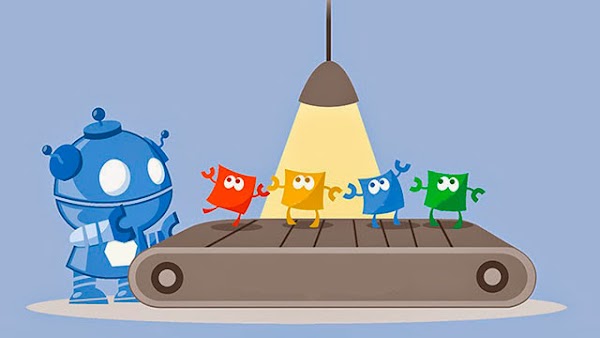
In the following tutorial I will teach
them to remove viruses from your USB memory. Surely you've gone through that
nasty moment when your USB drive is infected by viruses, you hide your
information, other files and puts you all in shortcut. But do not worry as you
here is the solution to this vexing problem. Well as I mentioned these viruses
hide your information and what it does is hide your folders on your USB memory,
making them shortcuts, but at last we have the solution !. With the repaired files,
this file retrieves your folders and removes the virus (although it never hurts
to give a scan with the antivirus).
I'm sure you happened to you ever like
everyone, happens to walk into your USB memory looking for any files or
important for that time document and it turns out not find it anywhere, many
people to be infected by this virus think it is the end for your files and the
only solution is to format it, but it is not, here I bring you the solution to
this virus that causes us many problems.
So today I come to tell how you can fix
the files that hide the "malnacidos" virus in our USB and then can not restore
even you do everything to see hidden files, you can not because they are
encrypted because the function of the virus.
Without further ado here's the solution
without boasting is very simple and quick to perform, good start with
instructions on how to remove shortcut virus and recover your files.
The first thing to do is analyze the USB
memory with any antivirus looking for the virus in order to eliminate them, if
you analyzed and continue with the following steps.
How to remove and unhide files direct USB access | Files repaired.
- Open the command prompt (CMD).
- Connect your USB and infected files shortcut.
- In the CMD type "cd E: \" (where "E" is the letter that has your USB). And give enter. In this way we enter the directory of the USB.
- Now type "attrib -s -h -r / s / d" (copy and paste, each space is important).
- We enter and we hope to complete the process and have your files back.
- Once the process is complete, remove your memory folders "RECYCLER" if you can not eliminate you see this post to delete folders that eliminate or left.
- If you want you can run a scan with the antivirus of your choice.
If the above command you not served then
I leave some .BAT files that do exactly the same as the above code only with
more code and for those foolish or stubborn virus.
- Download File Archive the Repairman.
- Copy any of your USB repairers.
- Now I run it and let them do their work, for some repairmen just follow the onscreen instructions.
- Once the process is complete, remove your memory folders "RECYCLER" if you can not see this post delete folders and files can not be deleted.
- If you want you can run a scan with the antivirus of your choice.
Video tutorial
If you served the tutorial do not forget
to follow us on our social networks, grant us one like the Facebook
page and of course subscribe to our channel
on YouTube.
Premium accounts updated (netflix,
spotify, brazzer, playboy, mofos, babes, etc).




Sígueme en Twitter para obtener lo nuevo que se publica en el blog
Sígueme en Instagram para que no te pierdas nada del blog
Seguir en Instagram